Gallery Date Sorter
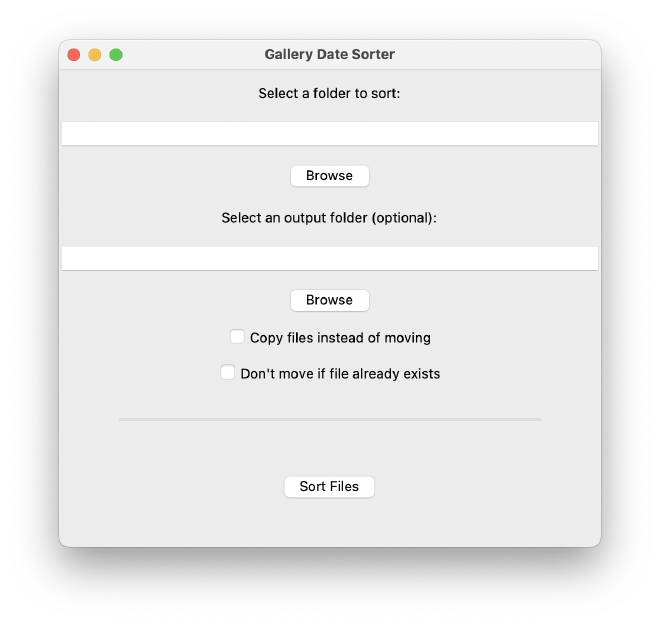
Table of Contents
This project is a simple cross‑platform utility that sorts images and videos into date named folders based on their creation dates. With my ever growing photo library I needed a dead simple and free way to sort my photos from several sources. From that small pain I’ve created this project.
Great for cleaning up large, messy photo libraries!
Implementation details #
Code on GitHubFeatures #
- Automatically organizes images and videos by creation date into
YYYY‑MMfolders - Choose to copy or move files
- Option to skip existing files in the destination
- Set a custom output folder
- Progress bar to track sorting
- Works on Windows, macOS, Linux
Tech stack #
- Python 3.8+
- GUI: Tkinter
- Images: Pillow (PIL)
- Video metadata: FFmpeg
- EXIF/metadata helpers in utilities
Installation #
Clone and install dependencies:
git clone https://github.com/jofragotre/gallery-date-sorter.git
cd gallery-date-sorter
pip install -r requirements.txt
Run the app:
python gui.py
Usage (GUI) #
- Select the source folder with your images/videos
- (Optional) Select a different output folder
- Configure options:
- Copy instead of move
- Don’t move if file already exists
- Click “Sort Files” and watch the progress bar
Command‑line / programmatic use #
The core sorting logic can be imported from the utils module for integration
into scripts or automations.
Project structure #
main.py— GUI entrypoint (Tkinter)utils/— file operations, EXIF/date extraction, helpersrequirements.txt— dependenciesLICENSE— MIT License
Roadmap / TODO #
- HEIC support
- Evaluate
exiftoolorexifreaderfor more robust metadata vs FFmpeg
- Evaluate
- Distribute standalone executables (Windows/macOS/Linux)